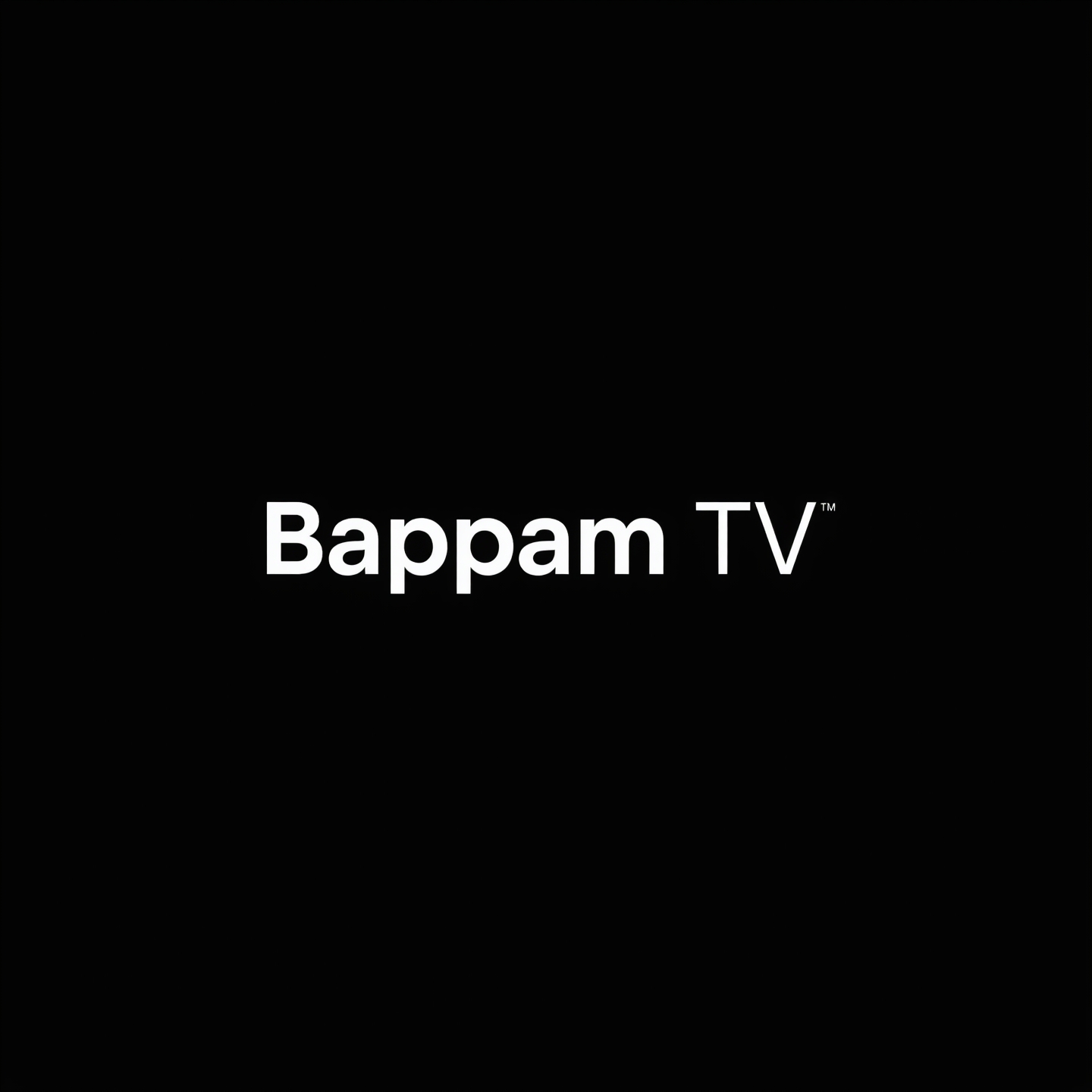Table of Contents:
Introduction: What is Thanglish to Tamil?
In today’s digital age, Tamil users often type their language using English letters, a hybrid writing system called Thanglish (Tamil + English). For example, “Vanakkam” becomes “வணக்கம்”. Converting Thanglish to Tamil is crucial for preserving language authenticity in texts, emails, social media, and academic writing.
This detailed guide dives into Thanglish to Tamil conversion techniques, online tools, transliteration methods, typing tricks, and includes multiple tables, FAQs, and schema markup to help you get the most accurate and efficient Tamil typing experience.
Read Also: Bhu Naksha Jharkhand: Simple Guide to Land Records & Online Mapping
Table 1: Common Thanglish to Tamil Conversions
| Thanglish Input | Tamil Output | Meaning |
|---|---|---|
| Vanakkam | வணக்கம் | Hello |
| Nandri | நன்றி | Thank you |
| Enna | என்ன | What |
| Eppadi | எப்படி | How |
| Amma | அம்மா | Mother |
Why People Use Thanglish
Typing in Tamil using a standard keyboard can be complex. That’s why many people rely on Thanglish. It’s fast, intuitive, and works across devices. However, using Thanglish to Tamil converters ensures that messages retain the native script, enhancing readability for native speakers.
Top Reasons for Thanglish Usage:
- Lack of Tamil keyboards
- Ease of typing on phones
- Faster than switching languages
- Common on WhatsApp, Facebook, and SMS
Online Tools to Convert Thanglish to Tamil
Several tools can instantly transliterate Thanglish to Tamil. Here are the top ones:
1. Google Input Tools
One of the most reliable and free tools. Just type in Thanglish, and it automatically converts.
2. TamilTyping.in
An easy-to-use web interface that offers real-time Thanglish to Tamil transliteration.
3. Lipikaar
Supports both online typing and app-based input.
4. Quillpad Tamil
AI-based system that recognizes context and corrects spelling automatically.
Table 2: Features Comparison of Top Thanglish to Tamil Tools
| Tool Name | Platform | Auto Suggest | Offline Support | Best For |
|---|---|---|---|---|
| Google Input | Web, Android | Yes | Yes | Everyday typing |
| TamilTyping.in | Web | No | No | Quick conversion |
| Lipikaar | Web, Android | Yes | Yes | Formal writing |
| Quillpad Tamil | Web | Yes | No | Smart auto-correction |
How Thanglish to Tamil Conversion Works
The conversion is based on transliteration, not translation. It maps sounds of Latin characters to their corresponding Tamil characters.
For example:
- “ka” becomes “க”
- “pa” becomes “ப”
- “na” becomes “ந”
Key Transliteration Rules:
- Use short vowels like “a, i, u” carefully.
- Capital letters sometimes affect the output.
- Avoid double vowels unless needed (e.g., “aa” = ஆ).
Table 3: Transliteration Rules Overview
| Input (Thanglish) | Tamil Script | Notes |
|---|---|---|
| ka | க | Basic consonant + vowel |
| kaa | கா | Long vowel |
| ki | கி | Vowel “i” |
| kii | கீ | Long “i” |
| ku | கு | Vowel “u” |
| kuu | கூ | Long “u” |
Using Mobile Apps for Thanglish to Tamil Typing
Most smartphones now support Tamil typing via built-in or downloadable keyboards. Try these apps:
- Gboard (Google Keyboard): Set Tamil as a language → Enable transliteration mode.
- Sellinam Keyboard: Specifically designed for Tamil users.
- Sparsha Tamil Keyboard: Offers both typing and voice input.

Benefits of Accurate Thanglish to Tamil Conversion
- Improves communication in native script
- Enhances content for SEO in Tamil
- Ensures linguistic correctness
- Increases reader engagement on Tamil blogs, books, and digital media
YouTube Tutorial
Challenges in Thanglish to Tamil Conversion
- Ambiguous phonetics
- Double letter confusion (e.g., “kaal” vs “kal”)
- Contextual errors
Tip: Use smart tools with predictive features to overcome these.
Related Topics to Explore
- Tamil Unicode
- Tamil Font Conversion
- Tamil Grammar Tools
- Tamil OCR (Image to Text)
- Tamil Voice Typing
Read Also: True Lines in Hindi
FAQs About Thanglish to Tamil
1. What is Thanglish?
Thanglish refers to writing Tamil words using English alphabets, such as typing “Vanakkam” instead of “வணக்கம்”.
2. Can I use Google Input Tools offline?
Yes, once downloaded, Google Input Tools works offline and supports auto-suggestions.
3. Is transliteration same as translation?
No. Transliteration converts sound to script, while translation converts meaning to a different language.
4. Is there an app for Thanglish to Tamil typing?
Yes! Apps like Gboard, Sellinam, and Lipikaar are popular for real-time Thanglish to Tamil typing.
5. How do I fix incorrect Tamil output?
Use tools with smart suggestions or retype with correct spacing and phonetic structure.
6. Can I write Tamil emails using Thanglish?
Absolutely. Write in Thanglish and convert to Tamil using tools before sending for a professional look.
Final Thoughts
Whether you’re a student, content creator, or a Tamil enthusiast, converting Thanglish to Tamil accurately empowers better communication, preserves cultural identity, and helps you reach a wider Tamil-speaking audience. Choose the right tool, follow the best practices, and keep practicing for fluency.